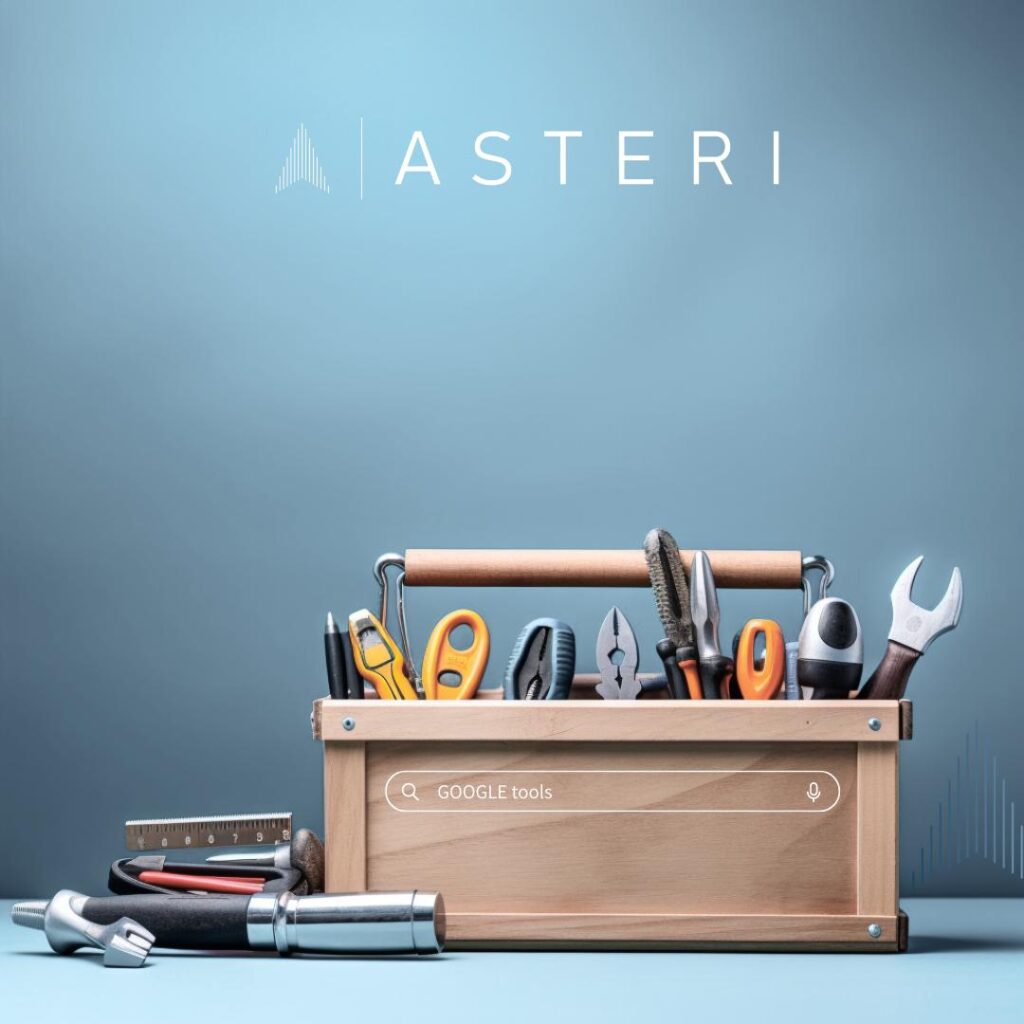
Website ranking is an integral part of a business that operates in the digital realm. This is a huge strength for small businesses offering their goods and services in a very tight market, as well as for large organizations with a strong presence in a number of foreign countries. However, is the phrase ‘good website’ only referring to the design and text of a website? It is the visual facade that leaves the strongest impression on the user. However, other factors are also crucial to ensure that a website not only appears presentable, but functions effectively and acquires high website ranking on the Internet. How should they look?
Are you planning to launch a website? These Google tools will be invaluable from the very first moment in analyzing traffic flows, their sources, the strength of the website, enhancing the presentable brand image of the business, as well as improving the functionality, but most importantly, creating website ranking much greater. Make sure you’re making the most of these Google tools for enhancing your website ranking.
Google Analytics
As the name suggests, Google Analytics (GA) is a platform designed to analyze business-relevant data about your website. By tracking a wide range of data (e.g. user traffic, conversions, behavioral patterns, demographics, purchases, products added to the shopping cart, or browsing of specific website categories), GA allows you to generate insights about your website audience and to identify which elements of your website are performing the best, and which ones need to be improved.
Why is it worth it? Some of the key features and benefits of GA
The visitor traffic and visitor information
Keeping it simple, this Google tool allows you to monitor how many users visit your website. However, it goes beyond a single number and provides more detailed information: the source from which the visitor came, the type of device used, the web browser used, the geographical area, and other demographic data. In what way is it valuable? It is a sign that the website is reaching the business’s target audience and that the marketing tools used (such as PPC ads or SEO services) are effective (or, on the other hand, could be used with more effort) in increasing the business’s visibility. Once you have noticed that there are far fewer potential customers than you expected on your website, it is clear to identify the changes that may be needed. Perhaps a more sophisticated website design or a different tone of communication spoken to the visitor would work?
Revisions of Categories
What categories are the most popular, in which order do visitors browse your website, and which areas of your website are not of much interest? These insights will help you identify what content is the most relevant to your target audience, and where you could make some changes to page navigation or visual and textual information to acquire higher website ranking.
Consumer behavior
What is the amount of time spent on your website? How are users interacting with the content you publish – are they likely to be engaged, or perhaps less interested in your business? These are crucial factors to identify website weaknesses, improve user experience and increase conversions.
Conversions
Purchase of a product, subscription to a newsletter, download of an uploaded file – GA tracks these actions, so it’s easy to see in one place everything a business has done to successfully engage its audience. If your website uses Google Ads, you can also track its effectiveness in GA.
Real-time data
GA allows you to monitor real-time relevant data: how many visitors are currently on the website, from which source, on which pages of the website, etc.
How to use GA?
Linking your website to your GA account
1. Create a new GA account or add an existing account that you use for other Google services (e.g. Gmail).
2. During the account creation process, you will be asked to fill in details about your business – name, country, business size, area of activity, as well as the domain name (link to the website) or mobile app.
3. Kitas žingsnis – GA žymos pridėjimas interneto svetainėje. Priklausomai nuo pasirinktos turinio valdymo sistemos (TVS), šis procesas gali kiek skirtis. Pavyzdžiui, interneto svetainės kūrimui naudojantiems „Wix“ ar „SquareSpace“ platformas, pakaks įklijuoti Google žymos ID į tam skirtą laukelį, o kitais atvejais teks pasitelkti TVS pasirinktinio HTML redagavimo funkciją. For more information on linking your website to your GA account, see the official Google guide.
Google Analytics dashboard: how to get familiar for beginners?
Want to take a look at the Google Analytics dashboard before linking it to your website? Google is sharing a trial version of an account for analyzing data from the https://shop.googlemerchandisestore.com/ e-shop. You can access the GA account via this link.
In the menu on the left, you will see “Home” (a general overview of your website visitors and traffic), “Reports” (access to all GA reports and to each individual reading), “Explore” (the possibility to create your own reports) and “Advertising” (user’s conversion path). In the top bar, you can customize the data you see by setting the desired filters or time range. For more information about this environment and all the features of GA, see the official Google guide.

Keyword research – an essential step for getting your website listed in search results with keywords relevant to your business
Would you like to know more about the importance and benefits of keyword research, its components and how it can be used to plan and grow your online business?
Subscribe to the ASTERI newsletter and get a free 15-minute consultation.
Google Search Console
Like other Google ranking tools, Google Search Console (GSC) is a free platform for monitoring the performance of a website and search traffic to it. It is a tool that is widely used by both SEO professionals and businesses looking to improve website ranking on Google independently. With GSC, you can monitor your website’s organic reach (i.e. visibility without advertising, as the user naturally searches for relevant information in the search engine), keyword performance, and analyze the most effective pages of your website.
GSC for a website – a benefit or a necessity? Key functionalities and benefits
Indexing a website
GSC shows you how many pages on your website are being indexed and displayed in Google search – this data will allow to identify exactly what content Google users and potential customers are able to discover today, as well as which sections of the website will need additional consideration (e.g. fixing bugs that are preventing the indexing of a page). You can also use the GSC tool to request Google bots to index (scan) your website tree (i.e. the structure and content of your pages, categories) at any time which helps to ensure that both your newly created website appears in search results as soon as possible whilst new content or changes to an existing website are scanned by the Google bots and archived as a potential answer to related user searches on Google.
Technical errors
Technical errors are one of the most common obstacles that prevent a good website ranking in Google’s results (or from appearing in search results at all). The previously mentioned indexing errors, duplicated content, non-functioning URL links, once a website encounters one of these or other errors, the GSC tool alerts you with an email notification and provides detailed information and instructions on how to fix it. Ultimately, the outcome is an improved user experience and a higher rank in Google searches.
Google search analysis, website traffic, website ranking
How many users are discovering your website through Google? Which devices – mobile or computer – are most frequently used by visitors to search and use your website? How about the most important part of an SEO strategy – keywords: which of those keywords, in the textual content of a website, catch the attention of Google and its users? All this data is particularly valuable for a more effective SEO strategy so that if you know what’s working well, you can continue to reinforce the value of the keyword in question, and tailor your website’s content accordingly, based on your users’ search habits and behavior.
A special focus for mobile users
Nearly 60% of internet searches are performed on a mobile device. This is the reason why today’s web development and all the stages of the process must not only be aimed towards computer browsers. How to keep the different text blocks, website design and layout working well and displaying well on both widescreen and ultra-compact devices? GSC evaluates to what extent a business website is phone-friendly and makes recommendations for a better user experience (for instance reminding about incorrect font size or content that might not be compatible with a mobile screen).
The website and its speed
GA makes it easy to monitor whether your website’s loading speed is optimized. But why is it important to pay attention to this indicator? A slow website is one of the most common reasons for a user to abandon a website and to be motivated to check out competitors’ offerings. For example, a website that is visible to the visitor in just one second has 3 times the conversion rate of a website that takes 5 seconds to load.
How to use GSC?
Linking your business website to your GSC account
There are several ways to link a website to your GSC account:
- via GA (instructions);
- by manually adding ownership through the GSC tool (instructions).
I would like to learn GSC – will I need technical skills?
Good news is that, although the GSC tool is extremely in-depth, it is designed for a very wide range of users, so even those without technical skills can effectively benefit from it and improve their SEO positions. Unfortunately, the GSC trial account is not available, so you won’t be able to see the tool’s environment until you have added a website link. Nevertheless, even though the list of features is slightly different, the design and layout of GSC is very similar to GA. If you have already tried the first tool, the environment of the second one will be familiar. More information about the GSC environment and each of its elements can be found in Google’s official source.

SEO services: if you want to be on the web, just be in the Google top 10!
Did you know that the first three results of a Google search get 54.4% of all clicks? For ambitious businesses, having an SEO-optimised website that ranks at the top of Google is a necessity, not a luxury.
Let’s get in touch to discuss how internal, technical and external SEO can help your business dominate the digital space as well as search engines!
Google My Business (Google Business Profile)
While the GA and GSC tools discussed above are similar in the sense that the data they contain is directed only for the website owner, Google Business Profile (or formerly Google My Business) is a tool aimed at providing an even simpler way of searching and getting the most relevant information to users faster. By providing the most relevant data about yourself, a business creates a profile, which is publicly visible in two Google tools: in Google search, by entering the brand name. The GBP card and its data are visible on:
- the right side of Google results;
- on Google Maps, when the user clicks on a location (or also when doing a search).

Google Business Profile: is it necessary for business, or will just the information on the website be enough?
Comprehensive content on a website is a major advantage for both a business’ SEO position and a favorable user experience. Yet 61% of Google searches end before even visiting the source – more than half of searchers do not click on any links at all. So, how to capture the attention of such a large audience without giving your business a chance to impress with engaging content or an unconventional website design? It is important to provide relevant information as early as possible – for example, in the meta description of the website or in the Google My Business profile card.
While maximizing the time a user spends on a business website offers a major benefit. Short search journeys and a good user experience even before visiting the website are also important. Perhaps the user is already familiar with your brand and is about to visit a physical store, but instead of browsing the website (which is likely to take additional time), he or she would like to check the opening hours or the address while driving and using the Google Maps app. Perhaps a potential customer is not only interested in how a business presents itself, but also in the feedback of customers who have already tried its products or services?
How to use it and what information to include?
How do I create, configure and verify an account? This Google resource summarizes the process step by step.
Business Profile already ready? Now it’s time to fill it in with the data that will be visible to Google Search and Google Maps users. Here are a few key points that will help consumers find relevant information faster and help businesses create a representative appearance in the digital space, including beyond their website:
- category (field of activity);
- address;
- service area (i.e. the market in which the business operates);
- opening hours;
- telephone number;
- website link;
- gallery and cover photo (displayed in the first position);
- logo;
- services or goods offered (catering businesses may include a menu);
- a description of the business;
- reviews (this is a section to be filled in by consumers, but the business can thank or reply to each review).

How can I improve my website so that it appeals to both search engines and visitor flow?
SEO audit – the key to a well maintained, appealing to both search engines and users, powerful and selling website.
In-depth website analysis that evaluates over 20 different criteria important for a better user experience and higher SEO rankings. A comprehensive, illustrated report, accompanied by methodological knowledge and examples, the key to an impeccable website for top sales results.
A 30-minute Q&A session is available for those who purchase the SEO audit. Book your audit with one single click in the ASTERI e-shop!
But which is the most important?
While all three of Google’s tools – Google Analytics, Google Search Console and Google Business Profile – offer a wide range of benefits to online businesses, it’s almost impossible to single out one as being the most important. But why? Each platform serves a different function and all are vital to the success of a business’ identity. If GA provides insight into the internal processes of a website and the way visitors browse it, the GSC reveals the SEO potential and technical strength of a website, while the GBP ensures a representative brand image. Which one is the best choice? All of them!
Useful sources

Business success equals the amount of effort you put in
Digital marketing services – because just being in internet is not enough
Sometimes a short conversation with an expert in your field can turn a big challenge into a small task with a clear roadmap. Sometimes a problem only seems big until you start thinking about it. After a conversation, we can often hear – why didn’t we talk before!
Are you thinking of increasing your potential client flow and raising your sales bar? You’d be surprised how much of a boost you can get from one rich conversation over ☕.
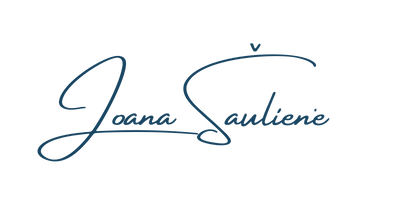
Did you like this article? Share it!

